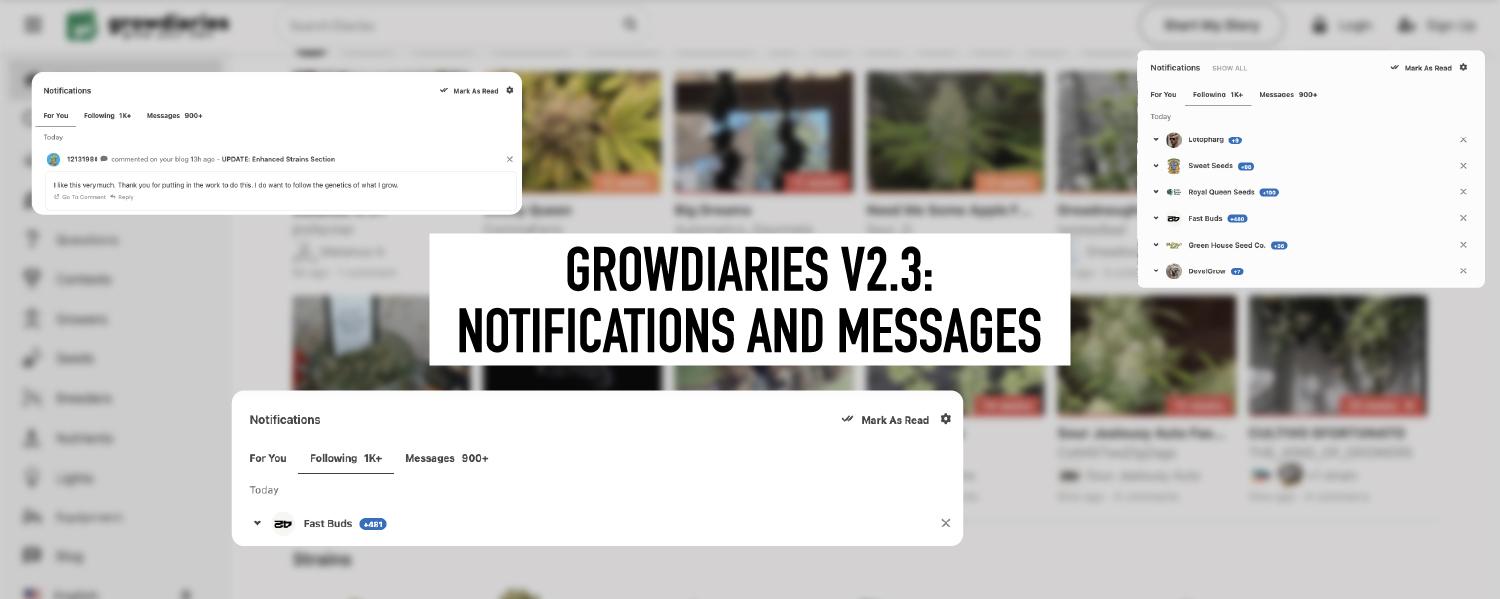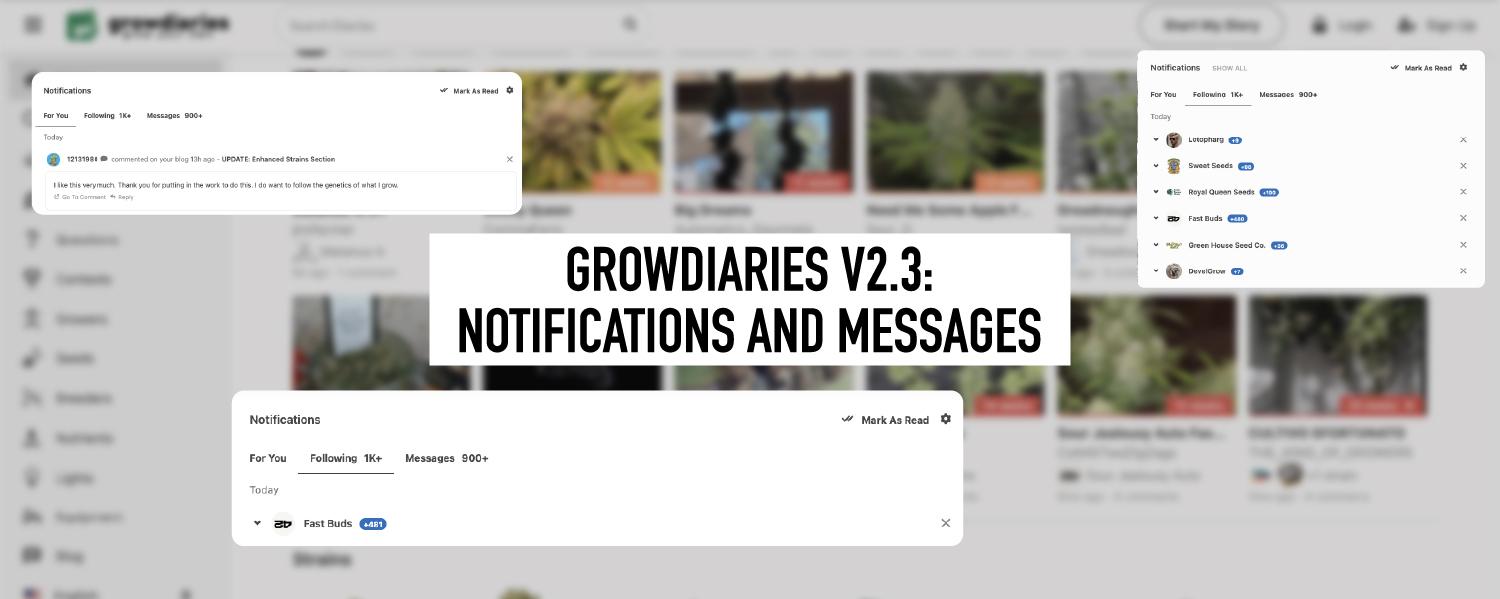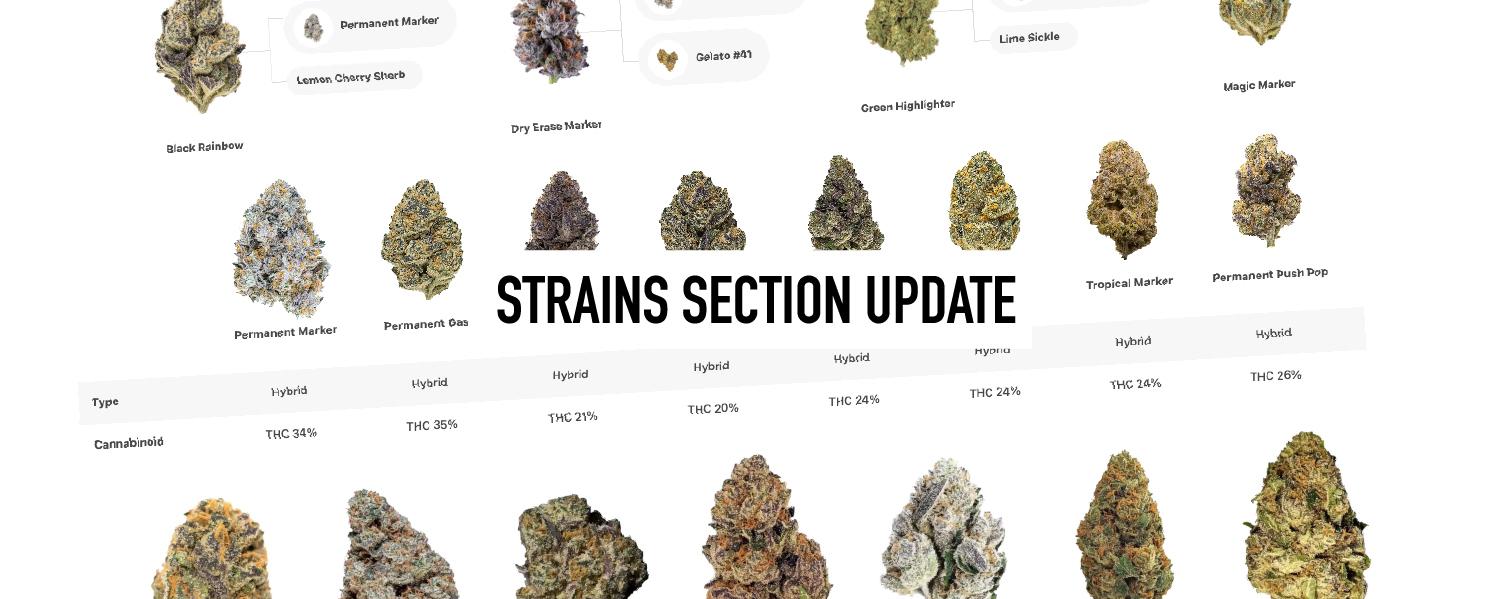GrowDiaries V2.3: Notifications and Messages
Short video about the update:
Notifications Just Got an Upgrade!
We’ve got some fantastic news for our GrowDiaries community. Our latest update is live, and we’re excited to share what’s new in the notifications area!
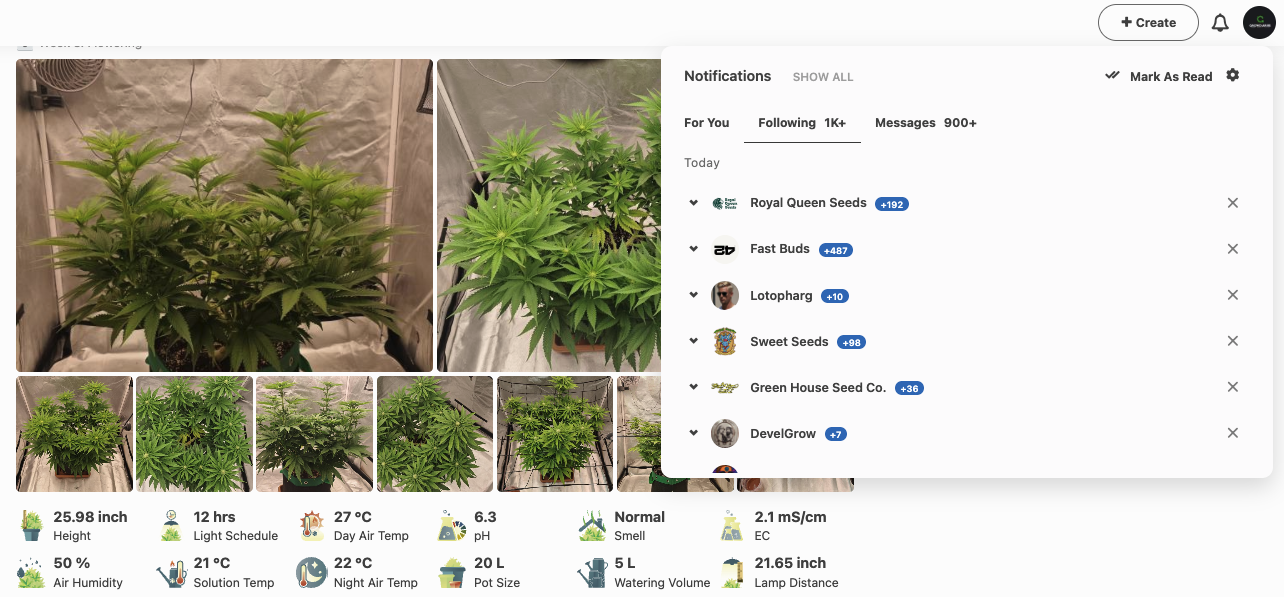
The old notification system was a bit crowded and lacked detail. Now, we’ve completely revamped the notifications section and divided it into three parts for a better overall experience. No more clicking and scrolling, get everything you need to know right there.
The ‘For You’ Section
First up is the 'For You' tab, where you’ll find all the updates related to your own content, such as comments, likes, and diaries. All notifications are clickable and will take you to the page which triggered the notification. Additionally, for all tabs, we’ve included a feature that automatically marks notifications as ‘read’ when you scroll down. Also we’ve added a small cross on the right hand side that deletes notifications with just one click and keep your inbox clean
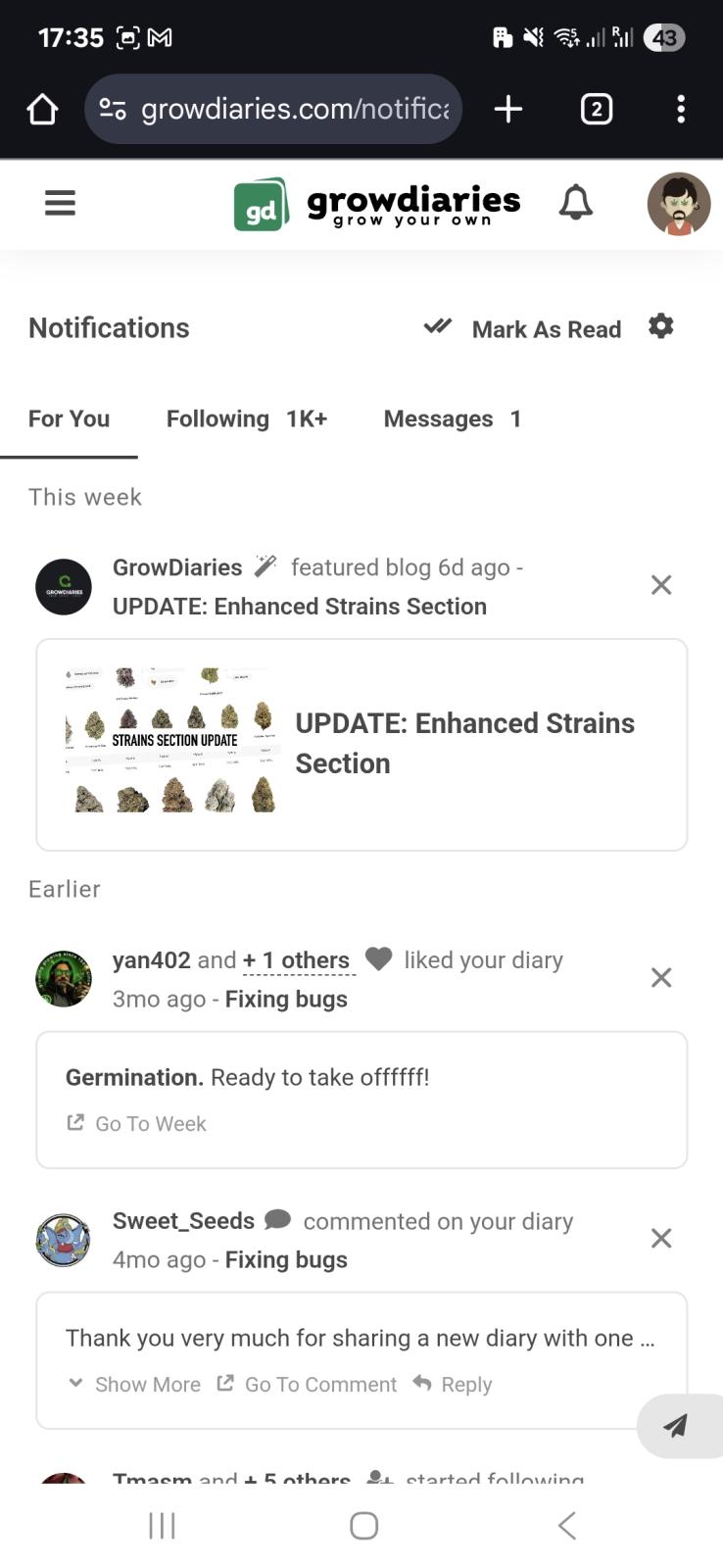
More importantly, we've introduced a new exciting feature: tagging a user with the “@” symbol now triggers a notification, ensuring you never miss a moment of your conversations with fellow growers on our platform.
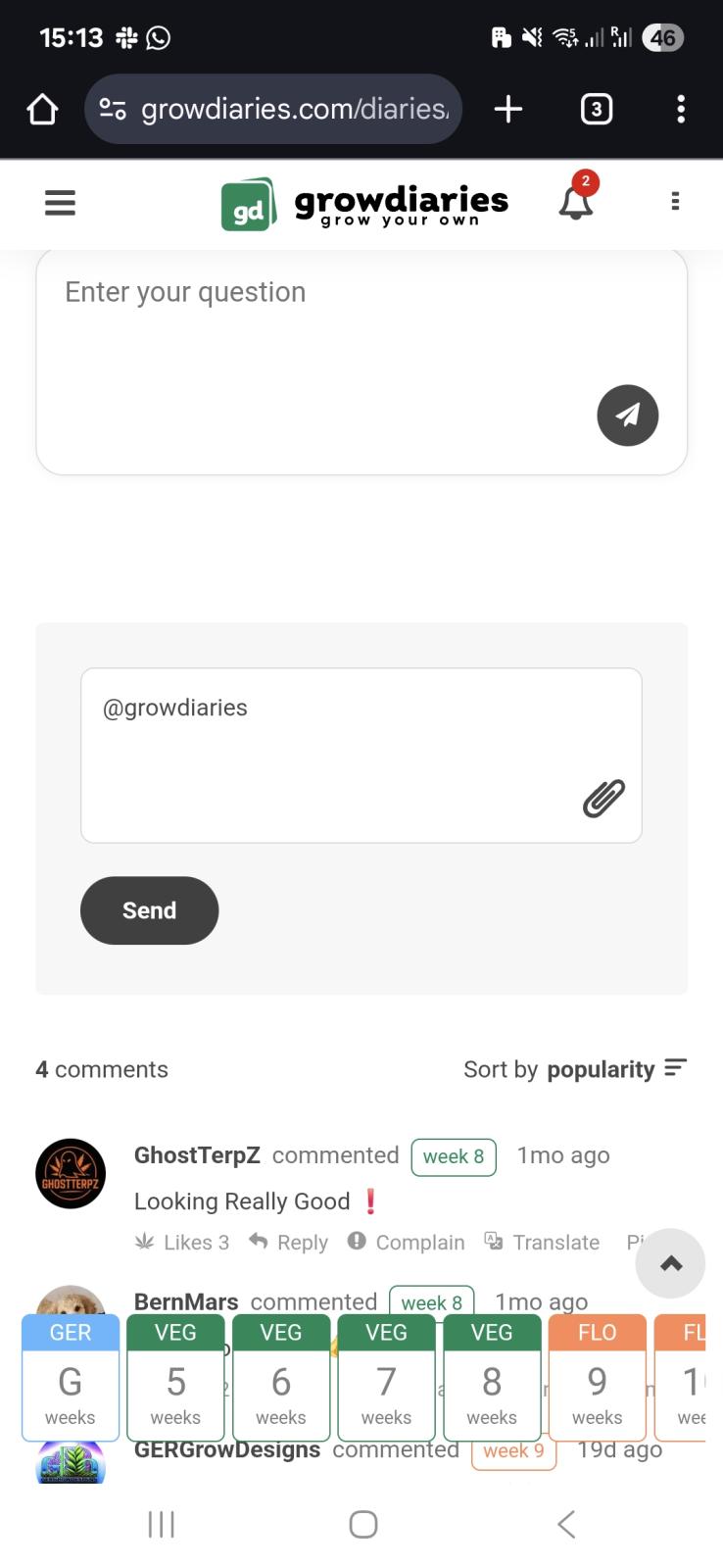
The ‘Following’ Section
In the 'Following' tab, you can catch up on all the activities from the growers, diaries, brands, and products you follow. From sharing new journals and managing comments to uploading images, this dedicated area keeps you informed about their latest updates while you are away.
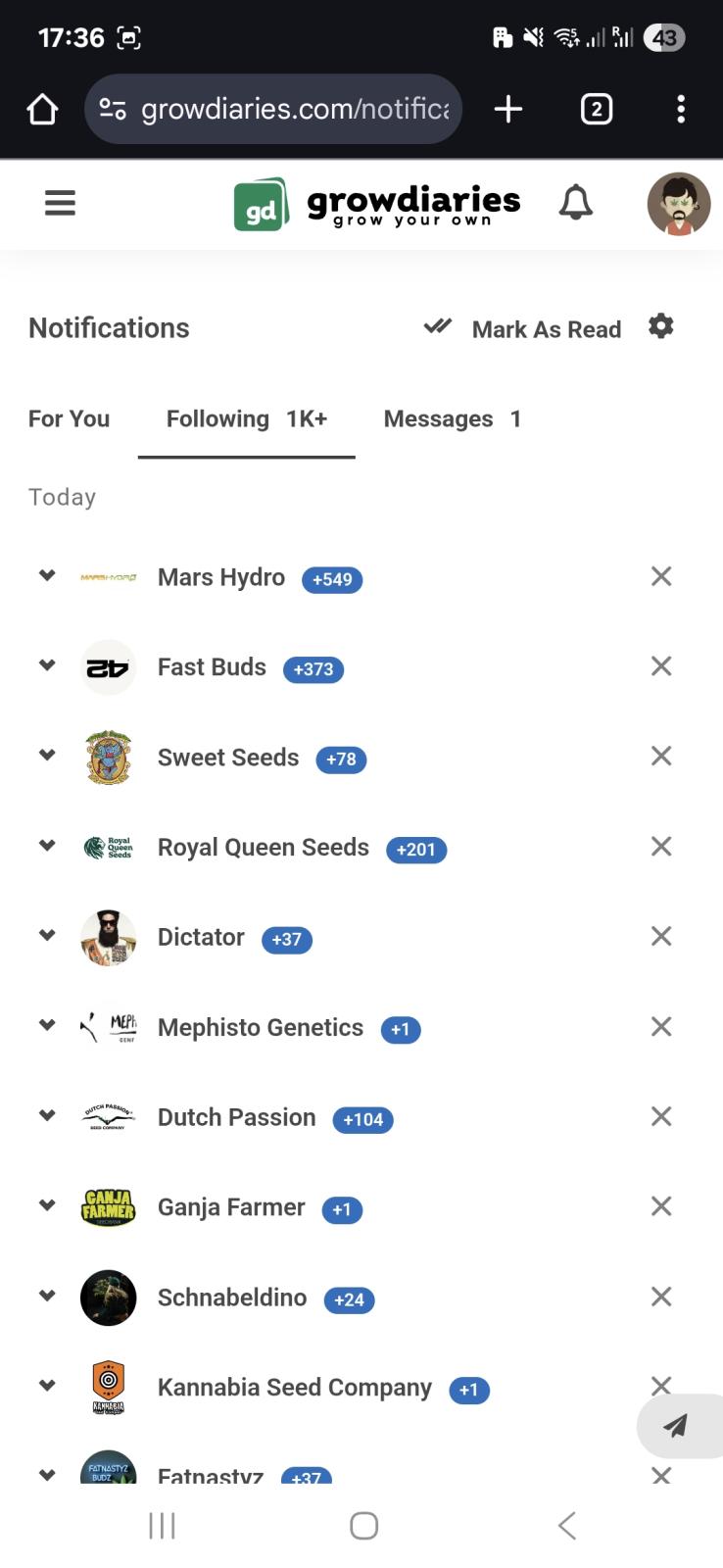
The ‘Messages’ Section
In the third tab, you’ll find the ‘Messages’ section. We’ve moved the chat feature here, where you can easily communicate with other growers and brands. You can also create group chats to collaborate, discuss diaries with friends, share tips, and stay connected in a more organized space.
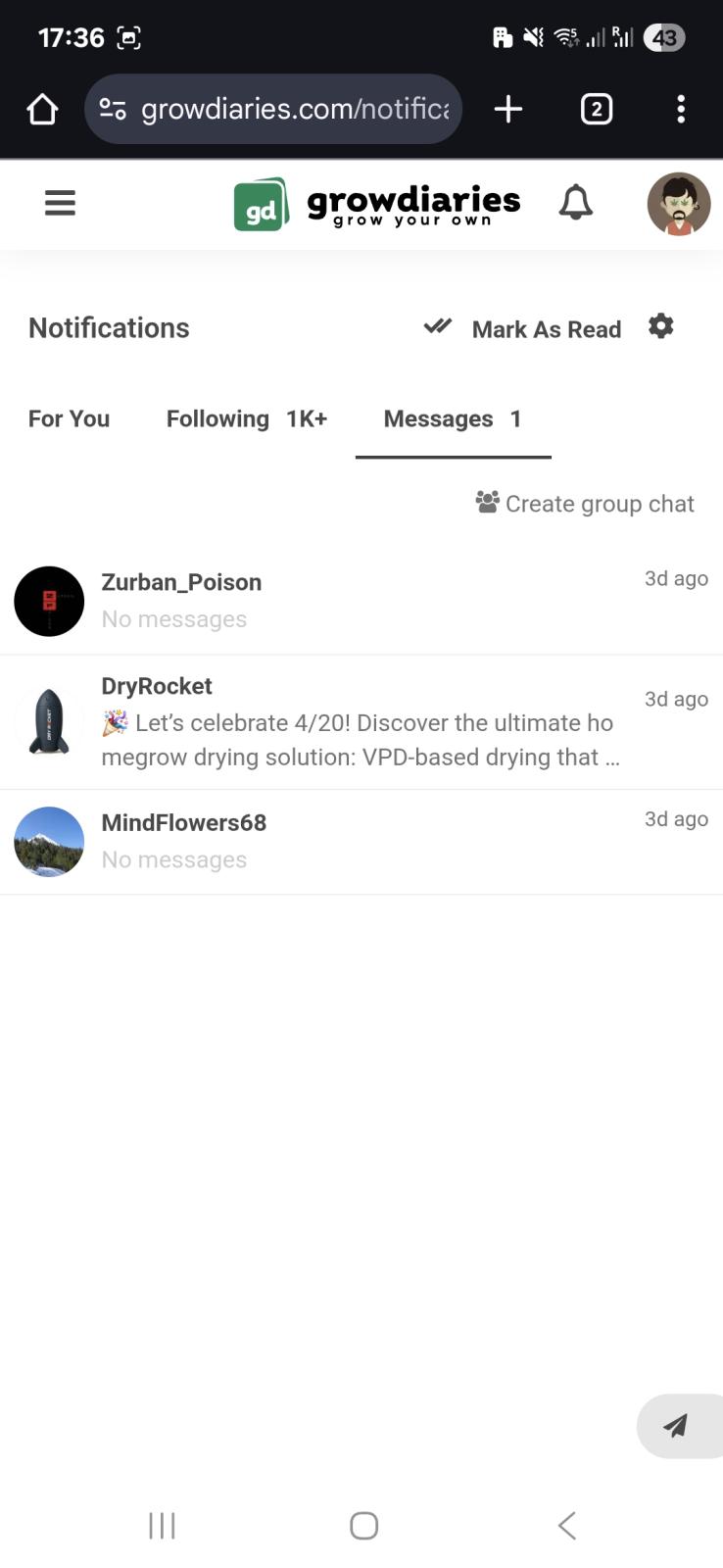
For your convenience we’ve added a ‘Mark All as Read’ button to help you mark all notifications with one click.
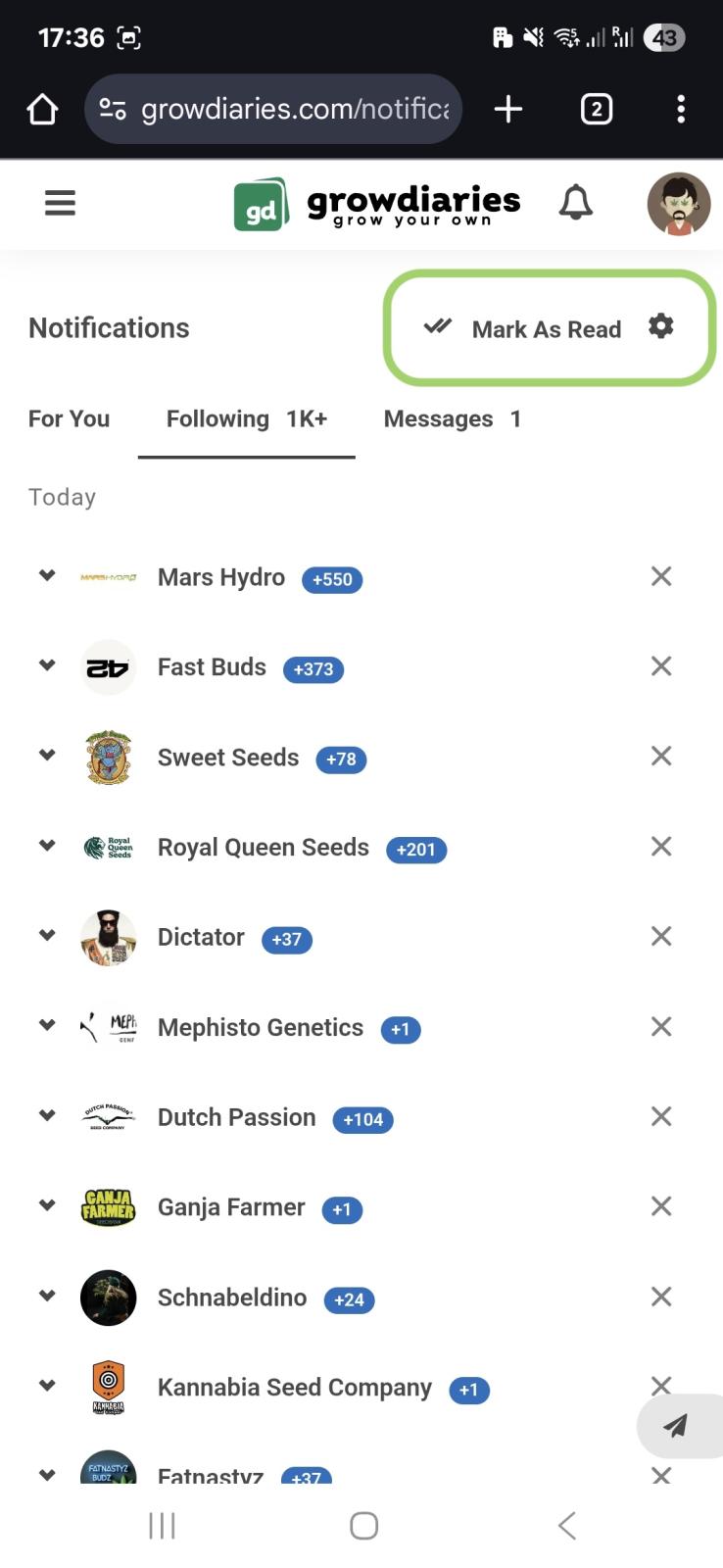
Notifications Settings
To the right of the three tabs, you’ll find a cog icon that takes you to the notification settings page, where you can opt in or opt out of notifications and select which ones you want to appear in your inbox, such as follow requests, comments, questions, as well as other community-related items like reports and giveaways.
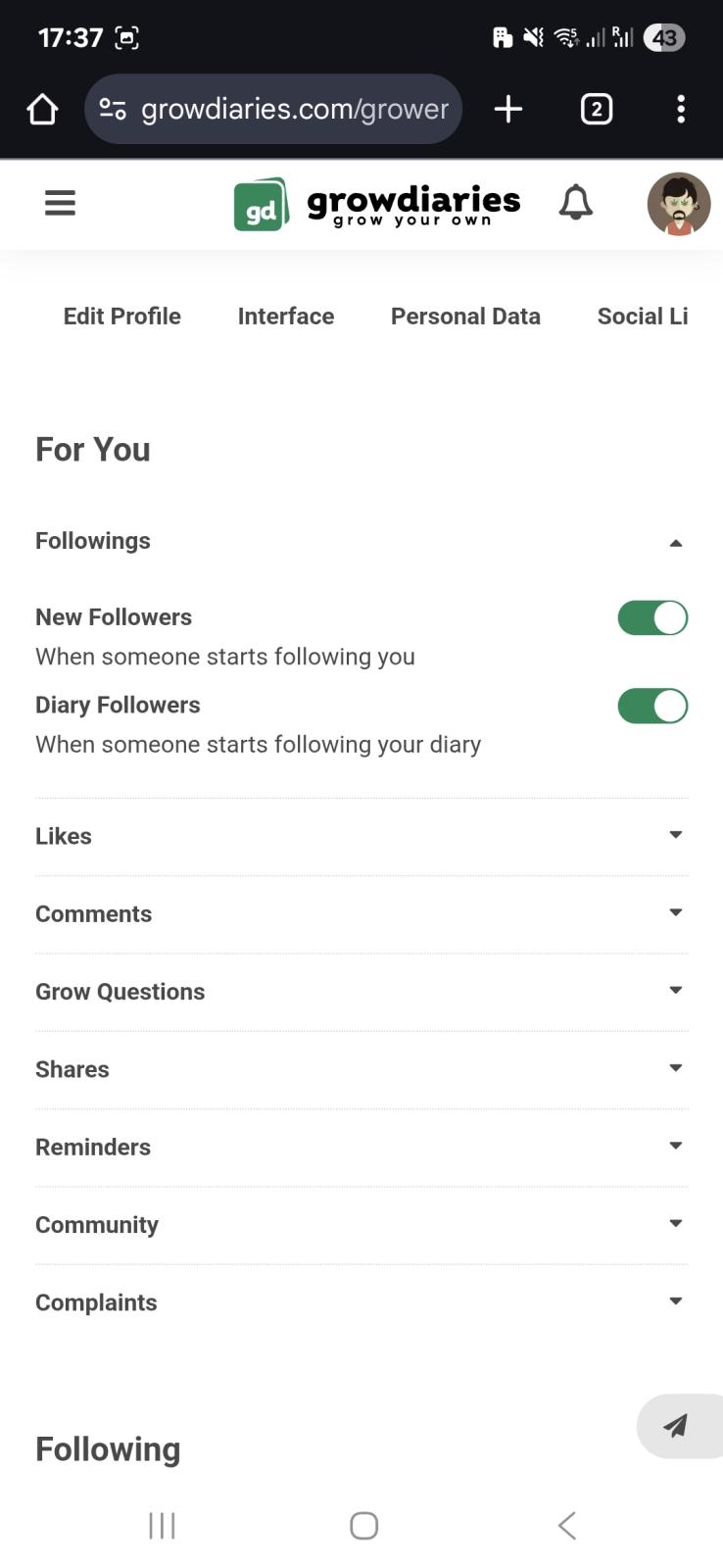
And last but not least we’ve added an additional menu to the profile icon where you can get access to your profile settings, create a new diary or upload a video.
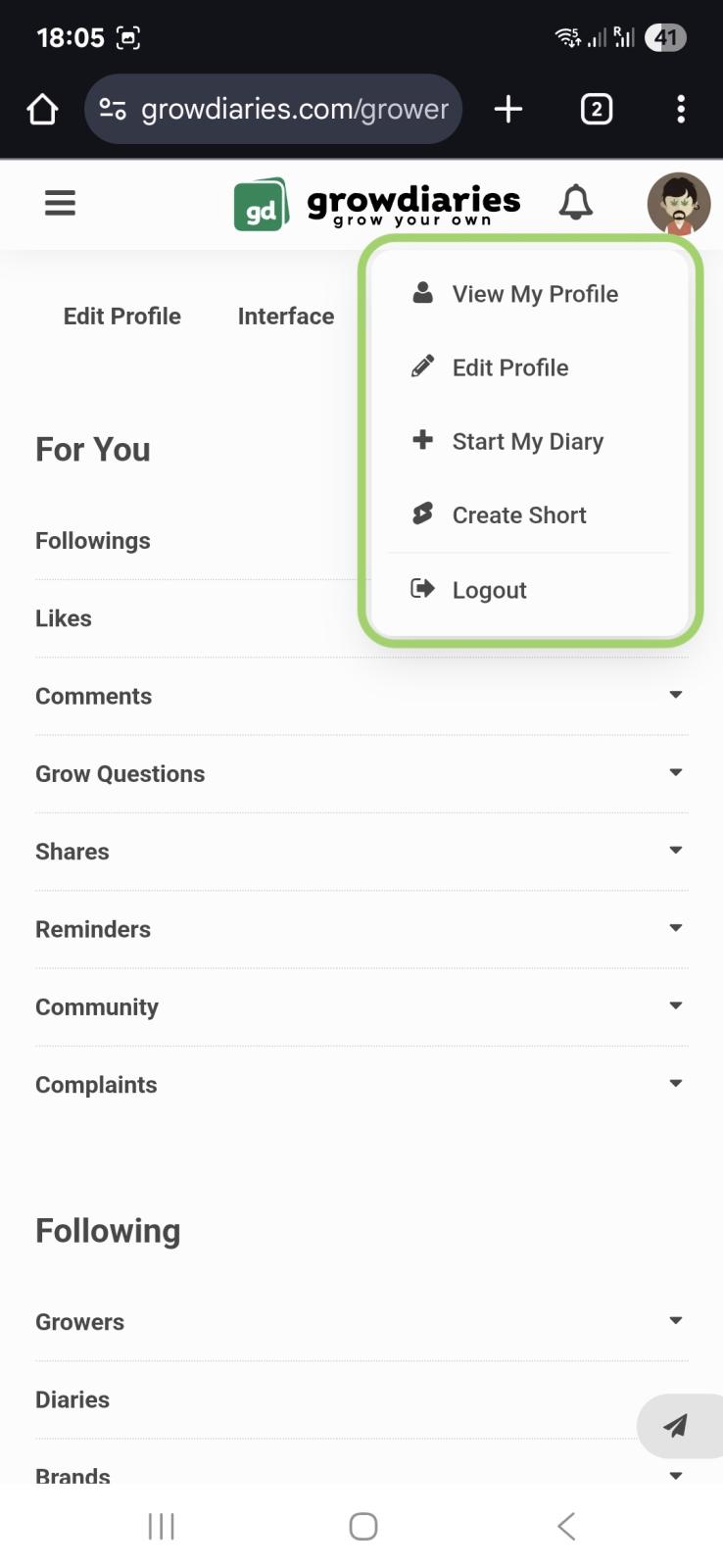
This is another step toward making Grow Diaries bigger and better than ever!
Please leave your thoughts and observations in the comments section! And as always, thank you for being part of our community!