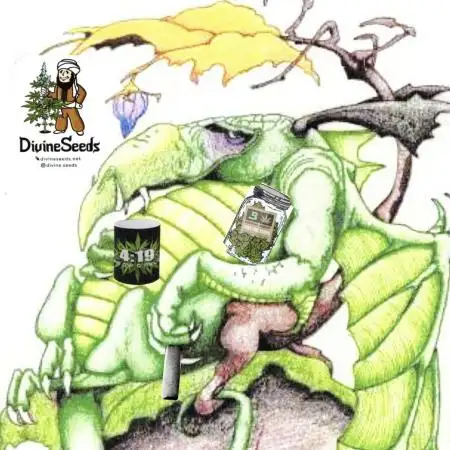The Grow Awards 2026 🏆
Error with posting
michigrowerstarted grow question 1y ago
I have been trying to post an update on here for almost two weeks now and it keeps giving me an error for some reason, it will not work on a computer on my phone and I don't know what's going on, please somebody
Open
Week 9 likes
Answer
Still_Smoqanswered grow question 1y ago
GD just did a minor update (like they do every couple of weeks) and it throws everything off for a time, the simplest of things. It is understandable frustrating. But like watching your plant grow, what choice do we have but to be patient and inform GD of the problem. Hopefully it will work itself out, or some wizard IT people can come in and really clean it up! You can try using different browsers to see if a certain will work better than an other, I use Chrome and don’t have your problems. Today or tomorrow I’m due an update so I’ll find out soon enough.
likes
Complain
00110001001001111Oanswered grow question 1y ago
i am shocked the website is having issues... shocked.
2 likes
Complain
Marbanyaanswered grow question 1y ago
I have the same issue. This is what I have found to work.
1. When first posting your update, DO NOT select anything in the "Grow Techniques" area. Come back and do that later by Editing your week.
2. Do not have any values of "0" in the Nutrient Amount fields. I did this one day because I did not use Silica Blast that week, but wanted to leave it in the nutrients list. I changed the amount to "0" (zero), and it ERRORed out every time.
3. I upload images, but I come back and edit the Week to add captions to them.
After discovering the Grow Techniques bug and the "Nil Value" 'bug, I've not had an issue since.
Hope this helps.
1 like
Complain