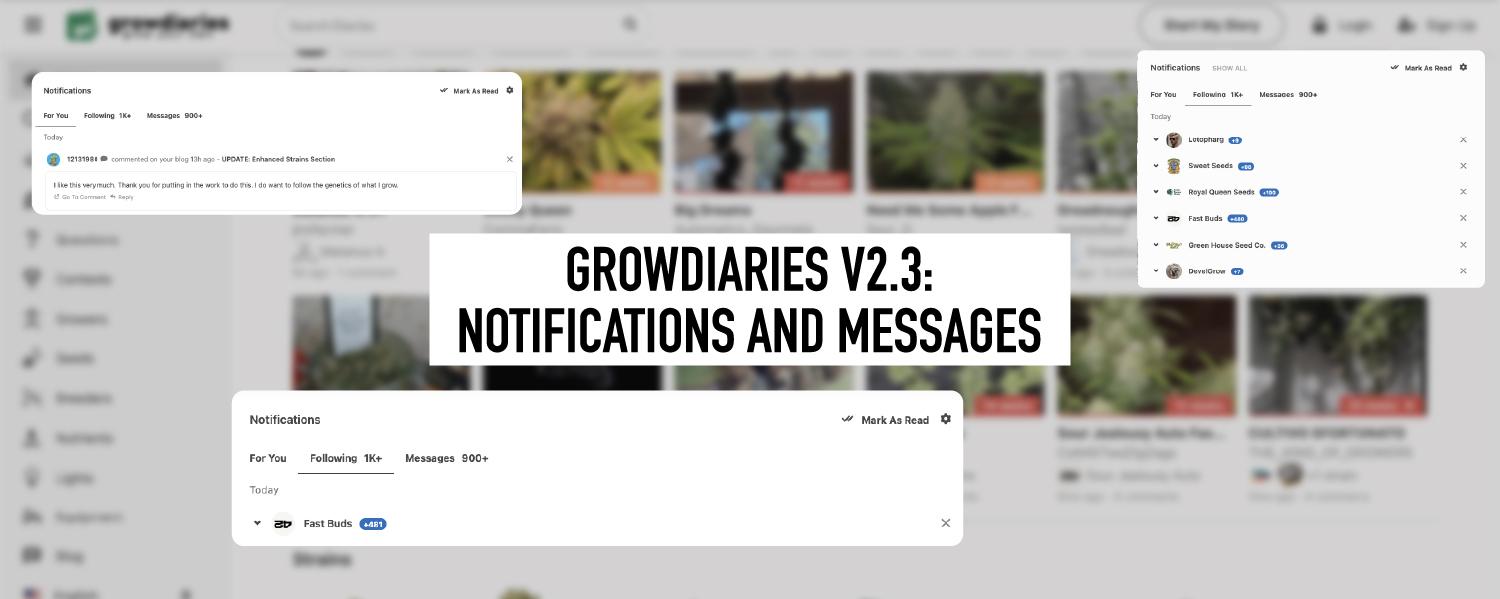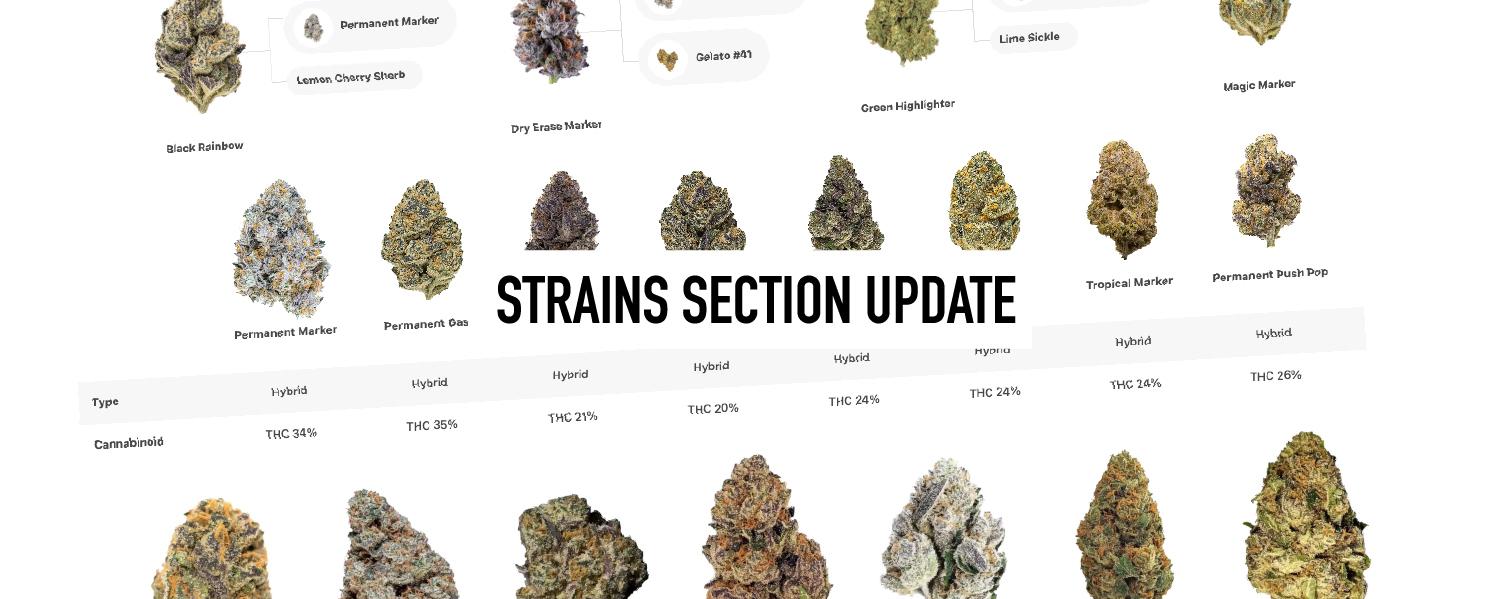New Update! Germination Week

Hello Growers!
We are happy to announce that we have added a new type of week! It's called 'Germination Week' and it will allow you to track the seed germination process in your Diary!
Let's take a look at how it works.
Seeds or Clones?
Now you will be able to choose what kind of germination/starting week you are dealing with: Seed or Clone?
Also, you will be able to mark the number of seeds and clones that you are starting your grow with.

You will also be asked to add information about what genetics you are germinating.

Germination Week
The next step would be to the Germination Week. Here is how it looks like:

Pretty amazing, isn't it? Let's see what's inside now!
Next, you can mention the germinating date.

Then, once you are ready, you can include the number of seeds that have been germinated successfully.

Summary
Germinating your first seeds? Use the following steps to get setup on GrowDiaries:
- Choose 'Start My Diary'
- Give your diary a name
- Select breeder and strain
- Choose 'Seed' or 'Clone'
- Enter setup information
- Save
- Choose your week type 'Germination'
If you have already started your diary and want to add germination details, simply log in to your profile, choose your diary and select 'Add Week'. You then have the option to add a Germination Week.
Once all this information is journaled, you can proceed to the Vegetation!
We hope you enjoy the new update! Please let us know what you think in the comments below.
Peace,
GD Team